How many of you love Facebook? How many of you don’t even have a Facebook account? I know a lot of people dislike the place and with good reason too. It apparently eats up all your available time, keeps you hooked on to the dopamine of notifications, creates this chasm of comparison and makes you feel worthless. But if you know exactly how to use Facebook for bloggers and do it to your benefit, then you’d be very close to not just liking, but actually enjoying the platform.
Before I started using Pinterest as a source of traffic (which is now the highest social referral of traffic for this blog!), I relied almost exclusively on Facebook for my blog’s growth. I didn’t even have a strategy in place, to be frank. It just happened and before I knew it, I was getting engaged readers and valuable insights into how this platform could be leveraged as a wonderful resource.
Today, I’ll be talking about the different ways that Facebook has helped me as a blogger. I trust you’d find these tips helpful too.
[easy-tweet tweet=”7 Ways to leverage #Facebook as a blogger. #BloggingTips ” user=”shyvish”]
7 Ways to use Facebook for Bloggers
Facebook profile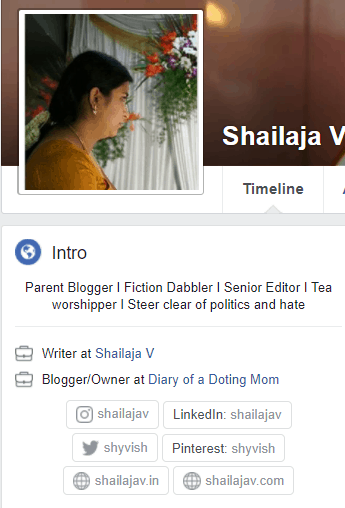
This may be the easiest thing to do. Create a personal profile on Facebook and add some basic information about yourself. Include links to your blogs and social media channels in the ‘Intro’ section of your profile which is set to public view.
Share your blog posts here, when you publish them. This will improve the potential of their visibility.
Why this helps: A Facebook profile is where you can connect with friends, family and other bloggers. By default, the Facebook algorithm favours personal profiles over brand pages and tends to show your content more in the news feed.
Tip: Try and avoid very specific references to where you live/work or too many personal details since Facebook does have certain privacy issues, in my experience. Don’t feel comfortable adding friends you’ve met online? Then, play it safe and refrain from doing so.
Facebook pages
Why have a dedicated Facebook page? Isn’t that just a waste of time, especially given that we’re constantly battling the Facebook algorithm these days? Facebook itself has confirmed that they will start showing fewer business pages in the News Feed. So, unless you have a huge fan base or excellent content, chances are people are not going to see your posts.
Ah, but I still recommend having one. For one thing, you can be sure that only people who are genuinely interested in your content will be engaging with you on your page. Looking for e-mail subscribers or customers? A Facebook page is mandatory!
Why this helps: For those who aren’t otherwise friends with you on Facebook, a page is a great way to connect with you/your content. You can also set specific times where you can be contacted, to ensure that your customers reach you when you are available.
Tip: Add the Facebook Pages App to help you respond easily to comments on your posts and photographs. This especially helps if you don’t want to be distracted by other notifications on the platform.
Also Read: The 12 Apps I Absolutely Recommend as a Blogger!
Facebook groups (as a blogger/ as a social media growth tool)
The best part about Facebook for a blogger is the idea of Facebook groups. Not driving enough traffic through your profile and page? Join Facebook groups! This singular aspect has been responsible for getting me returning visitors week after week, month after month.
Join Facebook groups, preferably in your niche, since you’d find more bloggers who will create content similar to yours and will feel comfortable engaging with, regularly. Join two or three groups for sharing your blog links. Anything more than this and you’ll wind up with too many blogs to visit.
Another reason I recommend groups is for blogging strategy and discussion. Some of the best tips I have picked up and learnt in the last six months, have come from strategy groups on Facebook. These are niched down groups and the advice given is so useful that you can only gain by being here! Again, pick a few groups and stick with them for a while to see the benefits.
Tip: Have a group dedicated to your blogging page? Link it to your page and drive more readers and users to engage with you!
My Free Facebook Group is great fun, if I do say so myself. Here’s what people are saying about it!
Facebook Comments Box
After I moved to self-hosted WordPress I began playing around with plugins. (Have I told you I love plugins?) Anyway, one of the things I integrated as a part of my commenting system on both my blogs, is the Facebook Comment box plugin.
I LOVE it! It’s great because a lot of non-bloggers as well as regular users of Facebook are able to leave a comment without having to sign in using any other commenting option. A Facebook comment box is perfect to generate engagement. And replying to them by tagging their name/profile when you do, is a wonderful way to build trust and genuine readership.
*Note: This is only available for those on self-hosted blogs.
Facebook Live Videos
It may be a bit odd for me to be singing praises of the Facebook Live option after doing just ONE live session on Facebook, but believe me, it’s wonderful! A day after I did the session, the traffic to my blog especially with respect to time management tips and time blocking methods, went up exponentially!
It’s a fantastic way to connect with blog readers and clear any doubts they may have in your niche. Videos are the way forward and it has to be an integral part of your digital strategy if you’re keen on growing your blog organically.
Tip: Save the link to your live video and share it in your private Facebook group so people who missed it will be able to catch up later, at leisure.
Facebook lists
Facebook used to have this wonderful option of private lists of all the brand pages you could see in a single News feed. This was excellent because it would eliminate the clutter and show you what you wanted to see. I miss it sorely.
But, you can still use lists! How? Well, I have a list of over 200 bloggers on my personal friend list. So I create a ‘friend list’ of these bloggers and click on that in my left sidebar. This way, I get to see only updates from them and not all of my Facebook friends (which is a rather alarming number, honestly!)
Tip: How does this drive traffic to my blog, you ask? It’s called the power of community. Help one another by leaving genuine comments on each other’s Facebook posts. Over time, people will return the favour if your content is good. Increased engagement on the platform is a great way to build visibility for your brand.
Facebook Promoted Ads
As much as I genuinely love organic traffic, there are times when you must use the power of paid marketing to boost your content. I typically don’t boost too many of my posts, but when I do, I ensure that it’s something that will appeal to a large number of people outside of my network as well.
Pick the right post with the right level of appeal and set your audience, based on location, age group, interests and more. Have a clear call to action in the body of the post. That’s a whole new strategy, by itself.
Tip: Drive a paid campaign only after the original post has had some time to breathe organically.
*Things to avoid doing on Facebook
- Don’t tag multiple people in your posts and status updates. This can be pretty annoying and will create a stream of unnecessary notifications for those tagged. If you must tag them, please do so in the comments of the post, not the body of the main post. This will enable them to acknowledge the tag and then click on ‘turn off notifications’ for the specific post.
*The only exception to this rule is when you’re sharing a post written by another person and want to give them due credit. In this case, feel free to tag them in the body of the status update itself.
- Don’t tag people in pictures without their consent. This is a definite no-no. A lot of people are not comfortable with being tagged on pictures, since that means they can be seen by the friends of the person who uploaded the picture. Respect their privacy and ask before either uploading or tagging pictures of them. This also applies to the person’s family members/their kids.
Personally, I have come to the conclusion that no social media tool is actually bad. It all depends on how you use it to your benefit without getting drawn into the negative aspects of the platform. And as bloggers, if your audience is on Facebook, it makes sense for you to be there as well.
PIN THIS POST
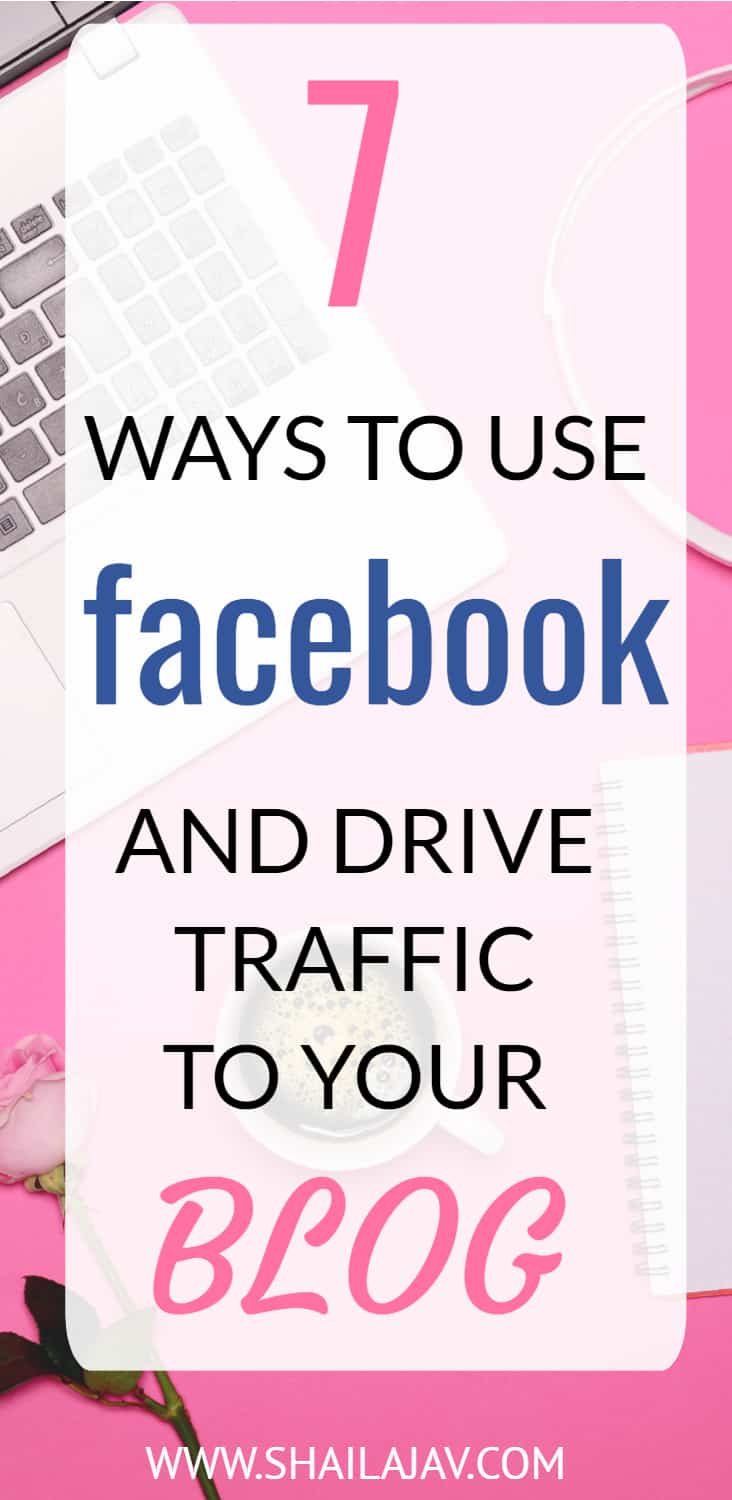
*Featured & pin images courtesy: Shutterstock
[mailerlite_form form_id=3]

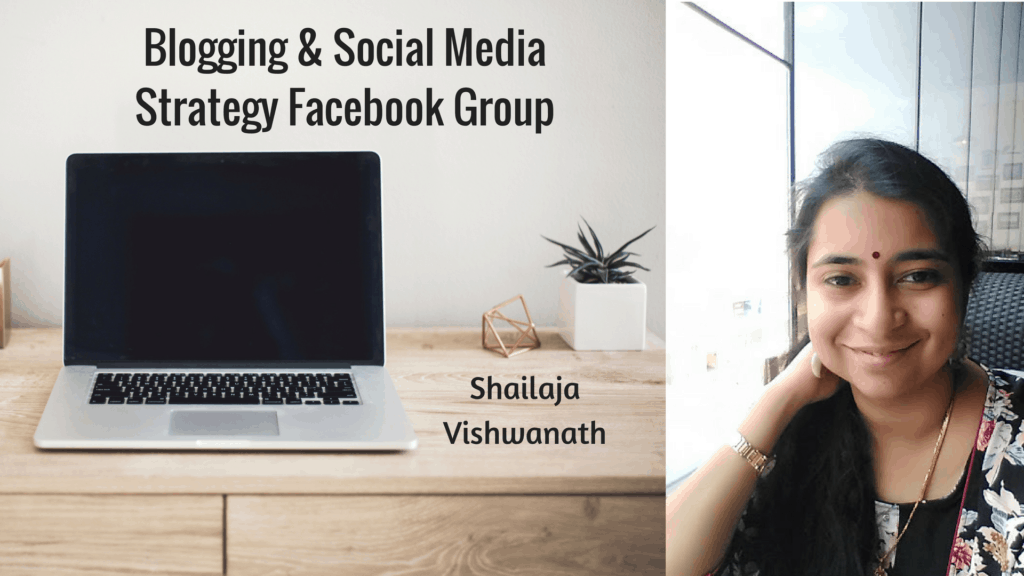

Insightful as always, lotsnof useful tips for naive bloggers like me, keep up the good work
Thanks a lot, Pooja! Glad to hear it’s useful 🙂
Your tips as always are an eye opener. I am amazed at your insights and more so by the willingness to share so openely! Thanks Shy for always being such a helpful and warm blogger-friend! I am going to put in the plugin today itself – thanks so much for this tip!
Thank you, Shalini! I am so glad you’re finding these tips useful 🙂 I love writing these posts 🙂 Hope you enjoy the plugin!
Some very useful tips, Shailaja.
I’m sure this will help a lot of us bloggers.
As always thanks for these.
I have only followed people I like to see updates from and with whom my interests coincide, that way I don’t see unnecessary updates. Other than that, a lot of my traffic comes from my Facebook Page.
You’re most welcome, Naba! I have an even better trick for the lesser time spent on Facebook. Will share some day 😉
You have become a one-stop blogging/social media guru, Shailaja! I have lots to learn from you. This is so helpful. Thanks for sharing!
Oh gosh, no 😀 Still learning the ropes and I have a long way to go, Vinitha 🙂 Just enjoying this a good deal! Thank you for reading!
Awesome tips, Shailaja! Thank you 🙂
Have a lot to work on.
Very glad to hear you liked them, Shilpa 🙂 Thank you!
Great tips and how silly that I thought I had already subscribed to your mail list. Things we assume in our head 😉 I did it now. I will try the plugin. Can you tell which one is this? I have heard that you lose comments if you use both so I have been on the edge with the FB comment plugin.
Hey Parul 🙂 Thanks for the support!
I’ve linked to the plugin in the post. Just click on the portion where I’ve mentioned it. And I did lose FB comments when I moved to https. But that was because of the url change. Since you’ve already moved to https that won’t be a problem
Though we all use our personal profiles for sharing our blog links, I would suggest using FB pages for more sharing. It is not necessary that we are connected with bloggers on our FB profile. I, for one, prefer to connect with more personal contacts on my FB profile.
FB App for Groups was very useful but has been discontinued. You are right about FB groups being helpful but I find that I am already in too many of them and don’t find the time to interact in all. So I’d suggest that we mark about 5-10 groups that we can comfortably handle interacting in. When it comes to FB groups, it helps to connect in niches and always share links prudently after God enough interaction.
Pinterest is second only to Google for driving traffic to my blogs and FB is third. Overall, FB can be used as a decent tool to drive traffic.
Agree on using FB pages for sharing. It helps build brand visibility.
Yes, I’ve mentioned that bit about picking the right groups to engage in. Can’t do too many groups. I’ve exited a few over the last few months too.
Glad to hear that Google and Pinterest work well for you. Facebook still drives a decent chunk of traffic my way. So not giving up on it just yet.
Facebook is my favourite social medium. I love the fact that it is so very personal – of course that’s exactly what it’s drawback is too. Sigh! You have some great tips here. I must look at adding Facebook comments to my blog right away.
You’re right! The extremely personal aspect is both its strength and weakness. But if we can make it work for is, then great, I’d say 🙂
Bookmarked for now! Will explore later 🙂
Congrats on the services and all the love and success coming your way. We all know you deserve every bit of it for all the effort you put in writing posts like these.
Thank you so much, my dear 🙂
Hey thanks a lot. Would have loved to hear more about the timing of the facebook posts from the blog page, also the changing pattern of facebook posts.
For me the biggest traffic driver is facebook
Hey Anindya, will be covering that in the Facebook live on the group today. Do see if you can tune in 🙂
Such helpful tips, Shy. I have most of this set up, but I haven’t tried the Facebook Pages app. At the moment, I am handling distractions by timing myself on Facebook, so it’s working out (for now), but I would possibly need this in the future.
Oh and of-course I have never boosted posts on Facebook for my personal page, only done it for my work. I think for now I will work on on organic growth strategy here, because I have neglected that for far too long.
I love the FB pages app! Such a useful thing! I hope the tips I shared during the FB live will be useful, Shantala 🙂 Do let me know if you see a difference in engagement.
Hi Shailaja, it’s a useful post! Thanks for sharing!
Thank you so much, Sheela!
Those are some good tips. I must admit I don’t promote my blog on my personal profile at all and that’s because a lot of people IRL didn’t know about my blog. I prefer keeping it that way for now.
I have a love-hate relationship with FB and don’t have the app on my phone but it’s hard to not have an account due to everything being on FB including event invites etc.
Haven’t yet added the FB comment plugin but might consider it after your advice.
I totally get that love-hate relationship. I was there for the longest time. Once I dis-engaged from the personal, it took on a completely different hue and I love it! Glad you liked the tips, Sanch 🙂
Some excellent tips! I am on the verge of deleting my Facebook page but I guess I really need to work on it.
Great tips here, Shaila. I share all my blog posts to dedicated facebook page automatically and then from here it is easy to share to specific groups. Have just set up a new facebook page for my daughter’s art, attached to a website where it can be purchased as greetings cards….I think this will be a very different beast altogether!
All the best, Claire! That sounds lovely. Yes, it can be a challenge, but hey, I love challenges 😉