What’s the first thing that grabs your attention when you are scrolling on your phone, checking out your Twitter timeline or your Facebook feed, your email inbox or even a news portal?
The headline or the subject line.
It’s with good reason too.
Why you should create better headlines for your content
Headlines are the key to better blog traffic, whether you rely on search engine traffic or social media traffic.
In the 2 seconds it takes people to scan the headline, they decide if it is worth clicking through and reading the whole post or email.
Today, I’m going to share certain fool proof methods to help you write the best headlines for your blog, your social media posts, your Pinterest images and even your email newsletter subject lines.

- Use the ‘How To’ Headline
- Think of all the ideas you want to include (Avoid Listicles!)
- Use the right Power Words
- Use Emotional Words in your Headlines
- Use the right length for your headlines
- Ensure the content delivers on the headline
- Solve a problem for your reader
- Write a variety of headlines for a single post
- Induce curiosity in your reader
- BONUS: How to create custom headlines for Facebook and Twitter
Use the ‘How To’ Headline
One of the most popular headline types to write is the ‘How to’ headline and with good reason too.
When people are searching for solutions to their problems, your post will give them the answer if it answers the question ‘How to do. . .’ or ‘How to make. . .’
Writing a post with the primary intention of helping your reader will help you craft the headline much more easily.
Think about a situation where you search for a solution on Google.
Let’s say you want to know about writing the best headlines for your blog.
What would you type into the search bar?
‘How to write the best headlines’
‘How do I write engaging headlines for my articles?’
Getting the picture?
The beauty of doing this adds another beneficial layer to your research.
When you research the best headlines, you are automatically doing free keyword research for the ideal title for your post or article.
For instance, one of the most popular posts on my blog, which gets organic traffic from both Pinterest and Google is this one.
Notice the title of the pin image:

Think of all the ideas you want to include (Avoid Listicles!)
When you have an idea for a post and want to list out all the benefits, doing so in a list-like format helps you cover all the bases. In fact, this is one of the first things that I do whenever I come up with an idea.
I write out all my thoughts in a free-flowing format first. Then, I go back and review the notes and pick out the key headings and turn them into a numbered list.
I use Google Keep for this and it is SO USEFUL because when I have completed the numbered item on my WordPress draft, I can just go through the list and tick off each item.
PRO TIP: Here’s an easy visual goal setting tip for you.
When you take a large goal and break it up into tiny chunks, it’s much easier to get through and reach your outcome.
Learn how I smashed through 3 of my blogging goals for the first quarter of 2020
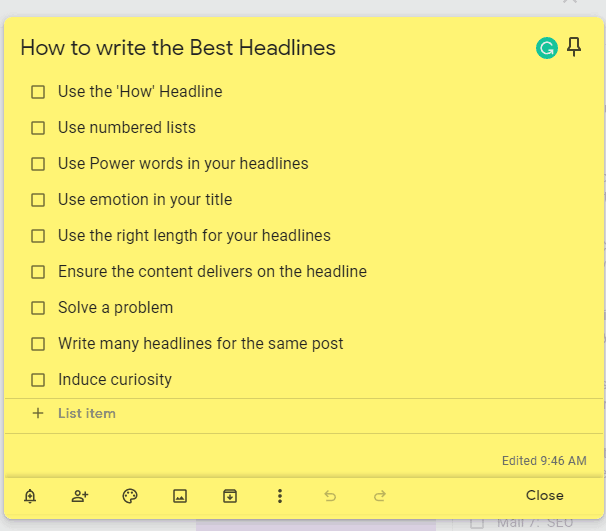
Google Keep is a lifesaver when it comes to note-taking.
Here are Some Ways you can optimize your use of this fabulous, free tool
Use the right Power Words
What headlines do you tend to click on the most?
Think about it. Here are some examples:
‘Top Fitness Secrets Everyone Needs to Know‘
‘This is the easiest cheesecake recipe in the world‘
‘This iPhone Tip will Make You Smile’
In each of those headlines (that I totally made up, by the way), focus on the latter part of the headline.
I’m referring to these:
‘Needs to know’/ ‘In the World’/ ‘Will Make you’
Those phrases are called ‘Power words’.
Power words are powerful (well, obviously) for a reason. They are the ones that will compel the reader to click on the headline and move beyond it to read the article.
Copywriting is an art and it’s the reason we have editors, sub-editors and copywriting as a dedicated profession.
Of course, we cannot all be copywriters, but thankfully, we don’t need to be. I love, love, love this tool from Co-Schedule and the best part is that it is absolutely free to use!
Use the Headline Analyzer from Co-schedule to craft the best headlines for your blog instantly.
Pro Tip: If you want to know exactly how I use the headline analyzer for my own posts, watch the video at the end of this article.
Use Emotional Words in your Headlines
Do you know the one thing that I truly advocate for organic, sustainable growth?
Being human, vulnerable and relatable.
And the way to do that through your content is to make the headlines as well as the body of your posts emotional in nature.
Use emotion-driven words in your headlines.
Now, emotional words are any words that provoke a sense of empathy in the reader.
These can be either negative words or positive words.
Types of emotional words
- If your goal is to encourage people to take action on a particular task, use motivating words such as the following:
Launch/ Super charge/ Act Now/ Immediately
2. If your goal is to connect with them at a level of kindness, use words such as:
Inspire/Profound/Amazing/Extraordinary/Life Changing
3. If your goal is to arouse some sort of fire/stoke a negative emotion (BuzzFeed does this very well, by the way), use words like:
Painful/Shameful/Horrible/Terrible
Why do emotional words work in headlines?
Because, whether we like it or not, our minds associate action with emotions.
When we read a headline that arouses a sense of wonder or anger in us; inspires us to improve ourselves or work on something we’ve been putting off unnecessarily, we are motivated to click through and read the post.
So, while this may sound like click-bait (and to be honest, at some level, it is), you have to learn to walk the fine line between click-bait and click-worthy.
By that, I mean that if your headline promises something, you’d better be certain that the body of your post does a good job of delivering on that promise.
Use the right length for your headlines
Good headlines have a very crucial component that makes them successful.
They are of the right length.
If you are a blogger, you’d have observed this useful tip inside your WordPress dashboard too, under the settings for the YOAST plugin.
The Meta Description as well as the SEO title have a moving, coloured line that inches from orange to green as you keep typing out the words.
If your title is too long, the line turns red.

That’s just the way for you to know that your headline won’t be fully visible in search when people type out their search terms.
Now, if you use the Co-schedule Headline Analyzer, it actually tells you what is the optimal length for a good headline.
Here’s an example for a post headline that refers to a content marketing plan for your blog. This is the score I received for the headline below:
How to Craft a Fabulous Content Marketing Plan

Ensure the content delivers on the headline
I cannot emphasise this enough.
Without delivering the goods, your readers will click away from your post within seconds of clicking on your headline.
So while the key to getting readers to your blog is the headline itself, the key to keeping them on your blog and converting them to loyal, returning visitors is to make the opening paragraph the most compelling you can make it.
Where possible, try and answer part of the question posed in the headline, within the first few lines of your article.
This confirms to the reader that you have their best interests at heart.
I can’t tell you how many times I’ve fallen for click-bait headlines such as ‘How to make money from your blog with ZERO traffic’.
Pro Tip: You cannot. Save yourself the effort of clicking on these kinds of titles.
When you write click-bait headlines such as these and try to entice the reader to your blog, that loss of trust and faith is enough to ensure that they never return to your blog.
Solve a problem for your reader
This brings us to the next important and related point.
Always try and solve a problem for your ideal reader.
Remember that not everyone is your ideal audience. For instance, I have an email list of over 1000 people. They all signed up to receive blogging and social media tips.
But, they are at different stages of the blogging journey.
While a post on your blog may target brand new bloggers, another post may target advanced bloggers.
Knowing this before you write the post is a great way to learn how to craft your content as well as your headlines.
The easiest way to do this?
If you have an e-mail list, send them an e-mail with a survey. In it, ask the reader what pain points they are facing and how you can solve it for them.
If you’re active on Instagram, run a poll on Instagram stories and ask people to choose your next topic for the blog.
If you have an engaged Facebook group, put up a post there, asking people to share their toughest blogging challenges.
Based on the replies, create your content first.
Then, work on the headline to encourage your present audience and your future audience to find your valuable content.
Write a variety of headlines for a single post
Never settle for the first headline that pops into your head.
It’s not going to be the best one, 99 times out of 100.
Instead, go back to the Co-schedule Headline Analyzer and crank out different variants on your title.
Add a combination of power words, emotional words and play around with the length of the title to see what would work best.
Here’s a sample of different headline scores for a particular topic that I’ve worked on.

Notice that anything above 70 stands a good chance of doing well, from the SEO perspective.
Keep trying until you find that magic combination that works.
What of the ones that don’t make the cut?
Easy!
Use those for your social media shares of the same post. Why waste the headlines, right? 🙂
Induce curiosity in your reader
Here’s an interesting tip that I wanted to share with you, especially if you work in a very competitive niche in the blogging space.
The thing about headlines that generate click-throughs is that they offer a certain sense of mystery with the promise of solving that mystery when the reader lands on the blog.
When you think from that angle, you have to realise that the bloggers who get consistently high volumes of traffic pay a lot of attention to the way they craft their titles.
In other words, they offer the ‘SECRET’ tool to resolve the reader’s problem.
The better news? It also is the kind of content that motivates people to share your posts.
While this cannot be done for every single headline that you write, it is something to keep in mind for those pillar posts of yours. Meaning, if you are an authority on a particular subject and would like people to read what you say, focus on those curiosity-inducing headlines.
BONUS: How to create custom headlines for Facebook and Twitter
Did you know that there is a super easy way to create custom headlines for your blog post, on social media?
Using the free tool I mentioned earlier, here are ways to customise your Facebook and Twitter headlines for better traffic and click throughs.
This requires having just TWO things: The Free Yoast Plugin and the Free Co-Schedule Headline Analyzer
In this video, I walk you through exactly how you can do the following things:
- Create a custom and catchy headline for Facebook and Twitter.
- Create custom meta descriptions for Facebook and Twitter
- Create custom images for both these channels
And all it takes is to make the updates right inside your WordPress dashboard.
Watch the complete video walk through of exactly how you can do this.



Excellent post and tips. I suck at headlines, this will surly help me. Haven’t used Co-schedule, will check it out.
Glad to hear you liked the post, Inderpreet! I am in love with the Co schedule Headline Analyzer tool! It’s seriously the best thing for all kinds of titles. Do let me know how you find it 🙂
I use some of these for my headlines, but I think I’ll need to do better. Thanks for the tips, Shailaja.