Welcome to day 2 of the ‘Plan your Blog’ series. Today we’re going to be working on how you can start a blog and get it ready for the year ahead.
If you’ve already been blogging for a while now, this will still help you. How? It will serve as a good checklist. Also, don’t miss the five important extra tips at the end of the post. In those, I’m talking about how to optimize your existing blog for success.

This post contains Affiliate links. What that means is if you click on any of the links and make a purchase, I get a commission at no extra cost to you. If you do, I thank you for your purchase. Read my complete disclosure policy here.
1. Get a domain name

I know that many of us bloggers start off on free platforms and that’s just great, of course. Blogging for free seems like a dream and mostly, it is. But, even if you are blogging for free, the first thing I want you to do is go and buy a domain name.
A domain name is nothing but the home page URL. So, my domain name is shailajav.com
You can buy a domain from NameCheap
IMPORTANT: Never buy your domain from the same place that you’re planning to buy your hosting. This is for security reasons.
Decide what you are going to blog about, play around with some names and titles and see what clicks. If nothing does, you can always just go with your name, as I have for my blog (s).
A domain name appears more professional and you tend to rank higher in search engines than a free blog.
2. Buy a Hosting Plan

If you’re ready to invest in a domain name, then the next thing I recommend is to buy a good hosting plan.
Read my complete post on Why you should move to self-hosted WordPress here.
When you buy a plan here are some things to keep in mind about the host.
- What is included in the plan? Be thorough.
- Do they move your site for free?
- Do they have excellent and 24/7 tech support?
- Do they have a history of downtime and what have they done in the past to resolve it?
- Read reviews online/ talk to other bloggers
For the longest time, I was on another host. When the renewal period came up, I started looking for alternatives. My main requirements were that I shouldn’t be doing troubleshooting on my own and I didn’t want to spend a lot of money.
Fortunately, ChemiCloud {Affiliate link} came to the rescue. You don’t have to take my word for it. Read the glowing reviews about them here. Google them and find out more. Speak to them over chat support and then take a call.

*I’ve also heard many bloggers recommend Siteground. I myself used to recommend BlueHost in the past. But both those places charge a whopping renewal fee which I hadn’t anticipated. Keep that in mind before you buy any plan.
3. Create a logo/ Pick brand colours

A lot of bloggers don’t really think about this and I confess I didn’t either until I started taking my blog seriously.
But you don’t have to make that same mistake. 🙂
A logo is a visible piece of branding that people will associate with your blog and content. Think it over carefully before you pick a logo. Once you have it in mind, either hire a designer to make you a logo or create your own for free using DesignEvo {Affiliate link} or even Canva’s Logo Maker.
Read my easy 10-minute tutorial on how to make your own logo.
Before you design the logo, think about the colours you want for your brand. What do you want them to say about you or your business or blog? How do you want to be perceived?
I loved this post by Canva on how to use the power of colour in your branding.
*Guess what: You can still change your branding/colours/logo even if you’ve been blogging for a few years. Don’t be afraid to experiment. I changed everything 11 years after I started blogging. It’s only helped me.
4. Pick a Theme
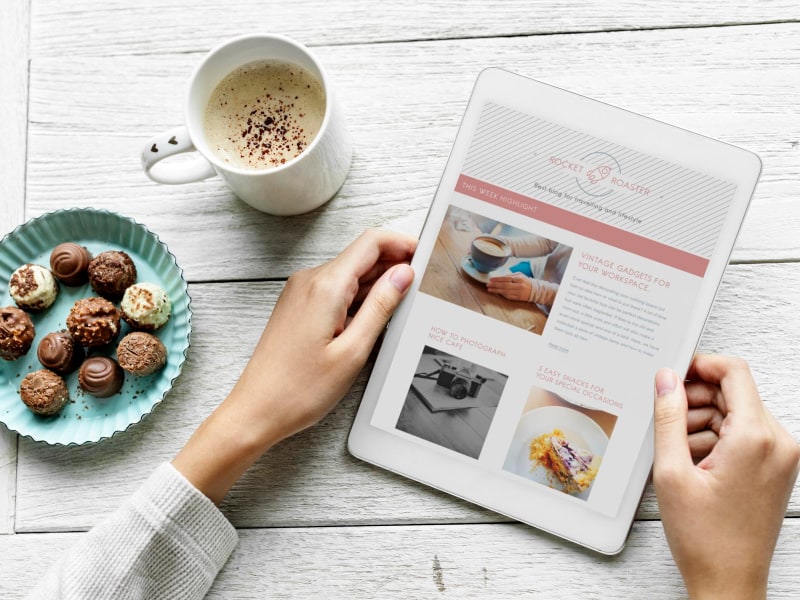
Now that you have your domain name, hosting and branding in place, it’s time to choose a theme.
Many professional bloggers will say that you need to invest in a theme. But honestly, if you’re just starting out, I know how much money you’d want to spend on each thing: minimal.
Guess what? I’m still on a free theme and it hasn’t hurt my blog one bit. 🙂
Choose from a wide variety of free themes available in WordPress. Keep these things in mind when choosing one:
- Is it easy on the eye?
- Is it mobile-friendly?
- Is the design something you’d find convenient to use if you saw it on another site?
5. Choose Plugins for your blog

This may be the most-favourite part of self-hosting your blog. Plugins are these wonderful tools that add value to your blog.
When choosing plugins, remember to eliminate the fluffy ones and just go straight for utility.
Things to remember when choosing a plugin:
- Is it a lightweight plugin? (Heavy plugins slow down page loading time)
- Does it have good reviews/ratings in the plugin database?
- Has it been updated frequently and recently?
- Is it compatible with your blog’s theme?
- Will it work with the latest version of WordPress?
Plugins I personally LOVE include:
- ShortPixel: An image compression tool that speeds up your page loading time
- Insert Headers and Footers: This is perfect for those of us who don’t know coding and need to add code to the header or footer sections of our blog
- Litespeed- A caching plugin
- Easy Social Share- A social media sharing plugin (I don’t use them anymore but they’re great if you’re looking for a budget-friendly option)
6. Choose the right widgets

Each time I land on a blog for the first time, I involuntarily scan the sidebar to see the widgets the blogger has used.
When I come to your blog, I am looking for a few things. A link to your ‘about me’ page; a contact form; a list of your social media accounts where I can follow you and perhaps a link to your e-mail newsletter.
Most bloggers have widgets such as blog stats/page views and multiple badges for blog hops and blog awards. It would be great to see all these things, but move them to a separate page and remove them from your widget space.
Remember, a reader is on your blog for a few minutes. Let them find what is of the most value, to you and to them too!
7. Create/Update your social media accounts

Before you do anything else, go on and claim your handle on every social media account. You don’t have to necessarily use them right away. But lock in the handles so that they are yours to use.
*I didn’t do this and now have two handles across my profiles. I wish I had done it in the beginning.
Use the same profile image across all your social media profiles. This helps with branding and visual recall when people go looking for you on other channels.
If you already have social media accounts linked to your blog, go and update them with a professional picture, a good bio which lists what you do and links to your blog.
8. Create a ‘Contact Me’ page

A blogger has to bear in mind that people will want to reach out to them. This could be a reader with a question, a potential client for your services or a brand seeking to collaborate on a project.
Either way, make it easy for them to find you.
Create a separate ‘contact’ page and let it do the work for you.
Here’s a link to mine: Contact Shailaja. As you can see, it doesn’t need to be too elaborate.
9. Create an FAQ page

Even if you’re just starting out as a blogger, you need an FAQ page.
You can always revise it every six months or so. But trust me, an FAQ page will answer many of the questions you’d typically get asked on your blog or social media channels.
Read my tips on why you need your own FAQ page.
10. Set up an E-mail Subscription

Whether you’re a hobby blogger or a professional it makes sense to have an e-mail follow option on your blog.
Why?
While social media is great for promotion, it’s not reliable. E-mail on the other hand is something people check everyday. I am not kidding. 🙂
Set up an e-mail subscription for your blog posts or your newsletter or both.
If you want to set up a newletter, read my 8 tips before you do.
5 Bonus Tips to Optimise your Blog
If you’ve already been blogging for a while, go through this list of 5 tips to ensure your blog is performing well.

1. Check page loading time
A lot of us don’t worry about this, but we should. The average reader skims through hundreds of posts every single day and if your blog takes time to load, they won’t hang around to wait.
Use only lightweight plugins and compress your images before uploading them to the website.
*Ask your host to help you figure out where your page loading time can be improved.
2. Back up your blog
There can be nothing more worrying than losing all your hard-earned work. Don’t let that happen to you.
Always take a backup of your content, preferably once a week. Most hosts do daily and weekly backups. (Mine does) But you still need to make one too.
I recommend using the Updraft Plus plugin and backing it up to Dropbox.
3. Update/ Delete Plugins/Comments
When you’re on self-hosted there is some amount of minimal maintenance that you need to do, to keep things running smoothly.
Each week, go in and update plugins or delete ones that you are not using. Not updating plugins can leave you vulnerable to hackers and backdoor entry for spammers.
The same is true of spam comments too. Don’t keep them in your spam folder. Delete them once a week after checking if any good comments got caught in the spam filter.
4. Get a custom e-mail address
The more professional your blog, the more professional your e-mail address ought to be.
And the good news is almost every host gives you a free custom e-mail address (or five!) that you can use.
A custom e-mail address is nothing but ‘yourname@yourdomain.com’ instead of a gmail or yahoo or hotmail address.
5. Create a media kit
If you’re in the space of brand collaborations and sponsored posts, keep a media kit handy.
In it, include all relevant information that brands typically would ask for.
I will do a detailed post on how to set up your media kit and how often you should update it, early next month, to help you out.
Tasks for you: Blog Beginner
- Buy a domain name.
- Buy a good hosting plan. (I recommend ChemiCloud)
- Design a logo/ Pick brand colours
- Choose a theme for your blog
- Pick the right plugins
- Choose the right widgets to display
- Select and optimise your social media accounts
- Set up a ‘contact me’ page
- Create an ‘FAQ page’
- Set up the option to subscribe to your blog by e-mail
Tasks for you: Veteran Blogger
- Check Page Loading time and improve it
- Back up your blog
- Update/Delete outdated plugins and spam comments
- Create a custom e-mail address
- Design your media kit.

Want to read the other posts in this series? Here they are:
Day 1’s post : Why you need a Bullet Journal for your Blog
Don’t forget to come back tomorrow to check out the next post in the series. Day 3: How to Know your Ideal Audience

Shailaja V
Hi, I’m Shailaja, a blogger who’s been writing since 2007. My interests include books of all kinds, digital minimalism, veganism, health, nutrition, fitness and staying open to learning all the time. Welcome! Click here if you’d like an email when I publish new posts
Enjoyed this article? I welcome you to let me know your thoughts on this post via email here: shailaja@shailajav.com

These tips are so helpful, Shailaja!
Even though I have been blogging for a while, I realise that I need to go through the beginner’s steps as well. Thanks for the checklist!
I am so glad this was helpful! Let me know if you have any questions about any of the steps given 🙂
Damn I was shaking head for half of these things. So many tasks to be done for my blog. Thank you for this list. Hopefully I will be able to cross out a few this Christmas break.
Hope you managed to get some of this done, Raj. Thank you so much for reading and commenting.
A very thorough checklist for beginners, and really helpful tips for veterans as well. I am happy to say I can check off every single item on this list.
But of course 😀 You are a blogging veteran, my dear!
When I search for easy social share, I get two or three on my dashboard with one specifically saying “Meks Easy Social Share”